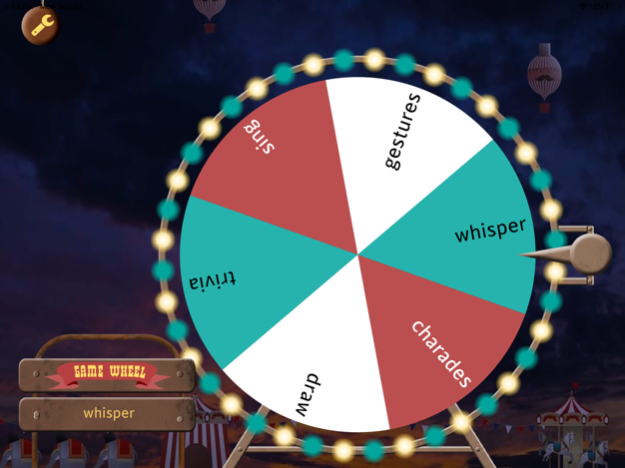Game Wheel 3.0.1
Continue to app
Paid Version
Publisher Description
Create your own games, quizzes and educational activities with the beautiful and versatile Game Wheel
Game Wheel is a great tool for all your games, quizzes and class activities. Just put your items on the wheel and give it a spin. But there are so much more thing you can do with Game Wheel!
You can also use it as a fun way to make a decision, divide things between people, as alternative dice and a lot of other things. The possibilities are endless. Just put up to 40 items on the wheel and spin it around!
Features:
- Put up to 40 items on the wheel.
- Save up to 20 wheels for later use.
- Unique 'choose all items once' option. With this, every item is removed after it is chosen. This is great if you want to choose all names or things in a random order.
- Change all options easily on the fly, even in mid-game. For example: add or remove items while your game progresses or finish a game by choosing every category one last time with the 'choose all items once' option.
- Extensive help.
- Beautiful design by Jet Westbroek.
- Available on phone and tablet.
- Blazingly fast performance through native programming (in Flutter).
- No ads, no in app purchases. Buy once, play forever.
This is the most extensive one stop Game Wheel solution for all your game needs you'll find in the store.
Nov 3, 2022
Version 3.0.1
Fixed bugs and made the wheel run smoother then ever!
About Game Wheel
Game Wheel is a paid app for iOS published in the Recreation list of apps, part of Home & Hobby.
The company that develops Game Wheel is Mark van Heck. The latest version released by its developer is 3.0.1.
To install Game Wheel on your iOS device, just click the green Continue To App button above to start the installation process. The app is listed on our website since 2022-11-03 and was downloaded 0 times. We have already checked if the download link is safe, however for your own protection we recommend that you scan the downloaded app with your antivirus. Your antivirus may detect the Game Wheel as malware if the download link is broken.
How to install Game Wheel on your iOS device:
- Click on the Continue To App button on our website. This will redirect you to the App Store.
- Once the Game Wheel is shown in the iTunes listing of your iOS device, you can start its download and installation. Tap on the GET button to the right of the app to start downloading it.
- If you are not logged-in the iOS appstore app, you'll be prompted for your your Apple ID and/or password.
- After Game Wheel is downloaded, you'll see an INSTALL button to the right. Tap on it to start the actual installation of the iOS app.
- Once installation is finished you can tap on the OPEN button to start it. Its icon will also be added to your device home screen.